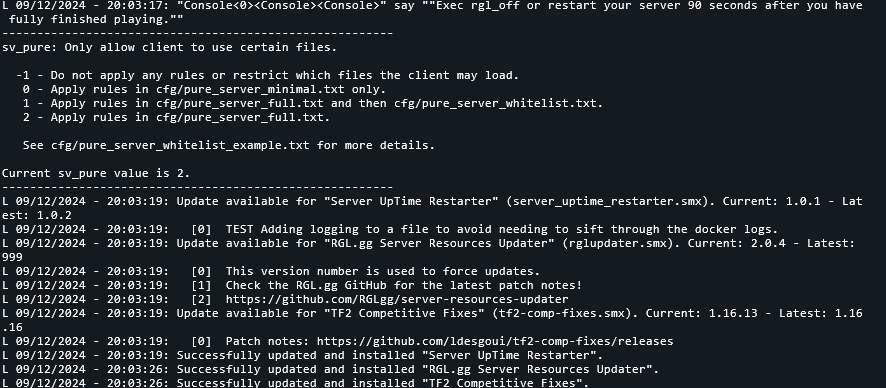Troubleshooting Updater
RGL Updater
If you are troubleshooting a plugin not updating on a TF2 server running RGL's updater plugin, we have found that changing the map and then exec'ing one of the RGL configs will trigger the updater to actually pull the latest version of plugins that have not been updated. Here is an example of what we have seen before.
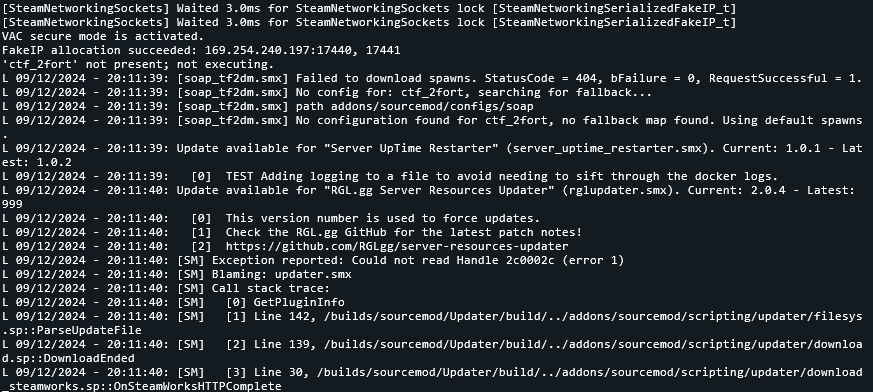
Above is the console after restarting a server that contains some plugins that have a newer version available for download. We can see, however, the updater plugin is not pulling them.
RGL has made some changes to their own version of the updater that are being rolled out, and by changing the maps and exec'ing one of their config, it will trigger the updater to properly run and pull the latest plugins, which can be seen below.